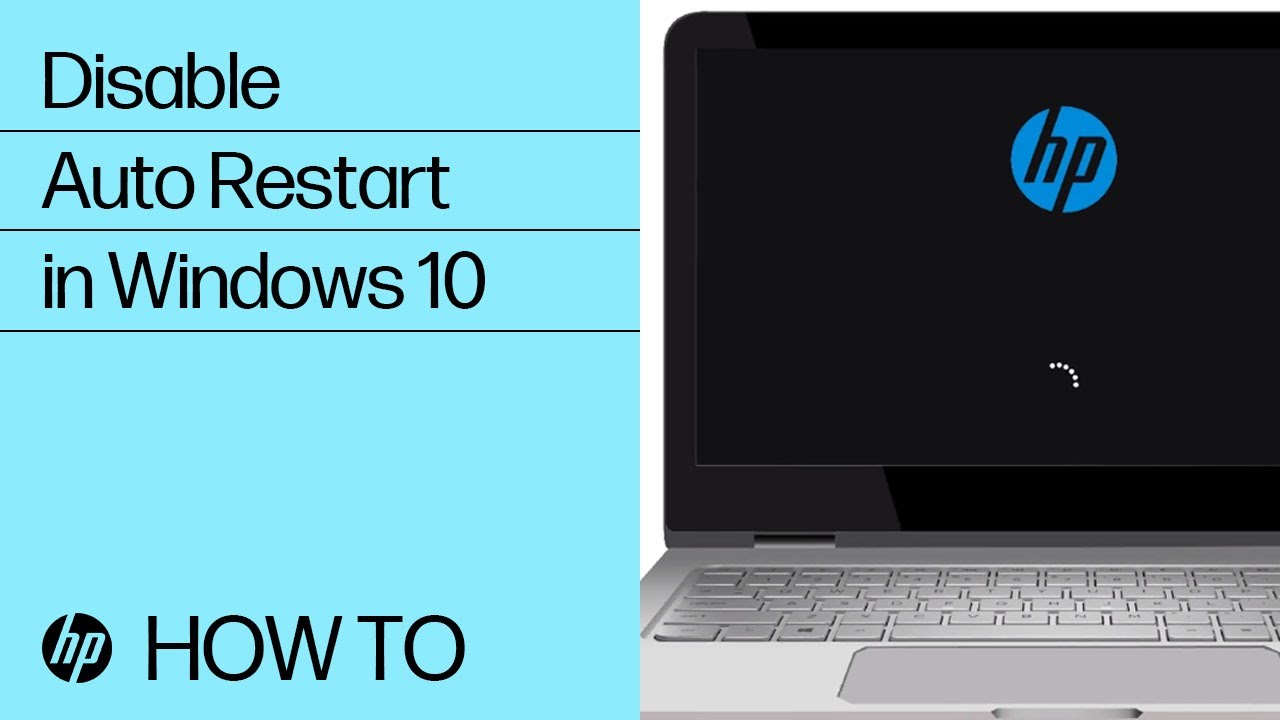 Learn how to disable automatic restart in Windows 10.
Learn how to disable automatic restart in Windows 10. To learn about error messages display on a blue screen (Windows 10, 8, 7) in HP PCs, visit our support site,
For other helpful videos go to or
More support options are available at
Continue the Conversation:
Follow these steps to disable automatic restart when Windows 10 starts normally:
- Select Start, type view advanced system settings, and then select it.
- Under Start-up and Recovery, select Settings.
- Under System Failure, unselect Automatically restart option, and select OK.
- Restart the computer.
Follow these steps to disable automatic restart when Windows 10 cannot start normally:
- Turn off the computer and wait at least five seconds to completely shut down.
- Turn on the computer, and immediately press the F11 key repeatedly to open the Windows loading screen.
- Follow any prompts.
- On the Choose an option screen, select Troubleshoot.
- Select Advanced options, and then select Command Prompt.
- Select your account, and then enter your password.
- Select Continue.
- In the Command Prompt, type wmic recoveros set AutoReboot = False, then press Enter.
- Close the Command Prompt window.
- On the Choose an option menu, select Continue to boot normally.
#HP #HPSupport #HPComputers
SUBSCRIBE: www.youtube.com/HPSupport
SHOP NOW:
About HP:
HP Inc. creates technology that makes life better for everyone everywhere — every person, every organization, and every community around the globe. Through our portfolio of printers, PCs, mobile devices, solutions, and services, we engineer experiences that amaze.
Connect with HP:
Visit HP WEBSITE:
Like HP on FACEBOOK:
Follow HP on TWITTER:
Follow HP on INSTAGRAM:
Follow HP on LINKEDIN:
This video was produced by HP.
How to Disable Automatic Restart in Windows 10 | HP Computers | HP


0 Comments